The Basic is used to position the children at absolute top/left coordinates.
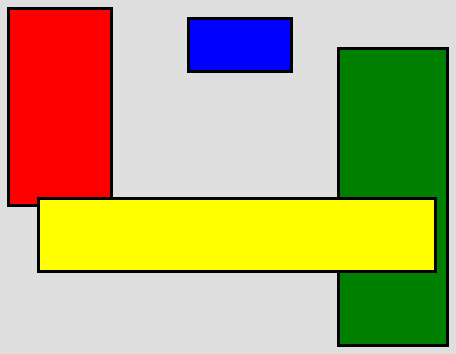
The basic layout positions each child at the coordinate given by the left and top layout properties.
The size hint of a widget configured with a Basic layout is determined such that each child can be positioned at the specified location and can have its preferred size and margin.
Margins for left and top will shift the widget position by this amount (negative values are possible). Margins for right and bottom are only respected while computing the size hint.