TabView¶
The tab view stacks several pages above each other and allows to switch between them by using a list of buttons.
The buttons are positioned on one of the tab view's edges.
Preview Image¶
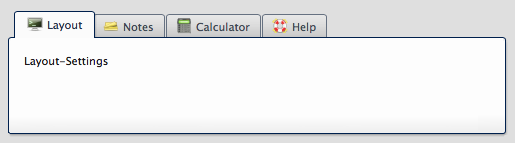
Features¶
- Tab positions: * top * bottom * left * right
- Overflow handling for tabs
Description¶
A TabView widget consists of two parts:
- a qx.ui.container.SlideBar which contains a tab for every Page and can be positioned on every side of the TabView.
- a qx.ui.container.Stack which contains the Pages which can be added and removed at runtime.
A Page contains widgets to be shown in a TabView and usually has a label and icon to identify it.
Demos¶
Here are some links that demonstrate the usage of the widget:
API¶
Here is a link to the API of the Widget: