The virtual SelectBox acts like the SelectBox, but is based on the framework's virtual infrastructure.
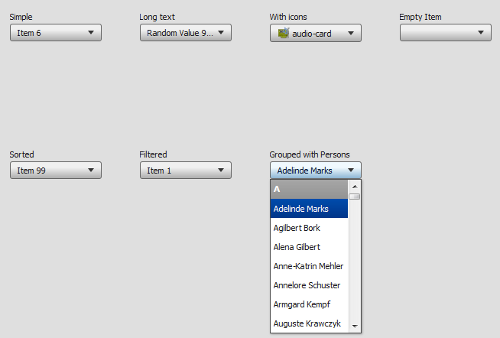
Mouse and keyboard behavior:
| keyboard | open drop-down | key down; key up; space; enter | |
| close drop-down | esc; enter | ||
| mouse | open drop-down | click on widget | |
| close drop-down | click on item; click outside drop-down | ||
| drop-down closed | keyboard | select next | not possible |
| select previous | not possible | ||
| select first | not possible | ||
| select last | not possible | ||
| mouse | select next | not possible | |
| select previous | not possible | ||
| drop-down open | keyboard | select next | key down then enter |
| select previous | key up then enter | ||
| select first | page up then enter | ||
| select last | page down then enter | ||
| mouse | select next | click on item | |
| select previous | click on item | ||
| wrap in list | no | ||
| preselect | mouse over; key up; key down | ||
| select drop-down item on open | yes |
The qx.ui.form.VirtualSelectBox is based on the virtual infrastructure. It can be used to select one item and uses the Virtual List as a drop-down.
Using the virtual infrastructure has considerable advantages when there is a huge amount of model items to render: Widgets are created only for visible items and reused. This saves both creation time and memory.
The virtual SelectBox uses the same qx.ui.list.core.IListDelegate interface as the Virtual List to configure the SelectBox's behavior (item and group renderer configuration, filtering, sorting, grouping, etc.).
Note
At the moment we only support widget based rendering for list and group items, but we are planning to also support HTML based rendering in a future release.
Here's an example. We create a simple SelectBox example with 2500 items, sort the items (ascending), select the 20th item and log each selection change.
//create the model data
var rawData = [];
for (var i = 0; i < 2500; i++) {
rawData[i] = "Item No " + i;
}
var model = qx.data.marshal.Json.createModel(rawData);
//create the SelectBox
var selectBox = new qx.ui.form.VirtualSelectBox(model);
//configure the SelectBox's behavior
var delegate = {
sorter : function(a, b) {
return a > b ? 1 : a < b ? -1 : 0;
}
};
selectBox.setDelegate(delegate);
//Pre-Select "Item No 20"
selectBox.getSelection().push(model.getItem(20));
//log selection changes
selectBox.getSelection().addListener("change", function(e) {
this.debug("Selection: " + selectBox.getSelection().getItem(0));
}, this);