Menu¶
The Menu is a widget that contains different widgets to create a classic menu structure. The menu is used from different widget, that needs a menu structure e.q. MenuBar.
Preview Image¶
Features¶
- On demand scrolling if the menu doesn't fit on the screen
- Menu items with text and/or icon.
- Each menu item can have a command for keyboard support.
- Menu items can have submenus.
The menu can contain different item types:
- Normal buttons
- CheckBox buttons
- RadioButtons
- Separators
Description¶
The Menu widget is used in combination with other widgets. The other widgets has an instance from the menu and it's shown by user interactions. Each item in a menu can get an command key, that is used to get keyboard support for the user.
Here a some widgets that use a menu for user interaction:
The package qx.ui.menu has a collection of needed classes for creating a menu structure. The qx.ui.menu.Menu class is the container class for the menu structure and has items as child. Here are some item that can be used to create the structure:
To create a submenu structure, each item (but not separator) can contain a menu to realize the submenu structure.
Diagram¶
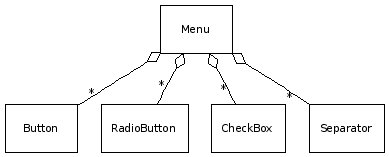
Demos¶
Here are some links that demonstrate the usage of the widget:
